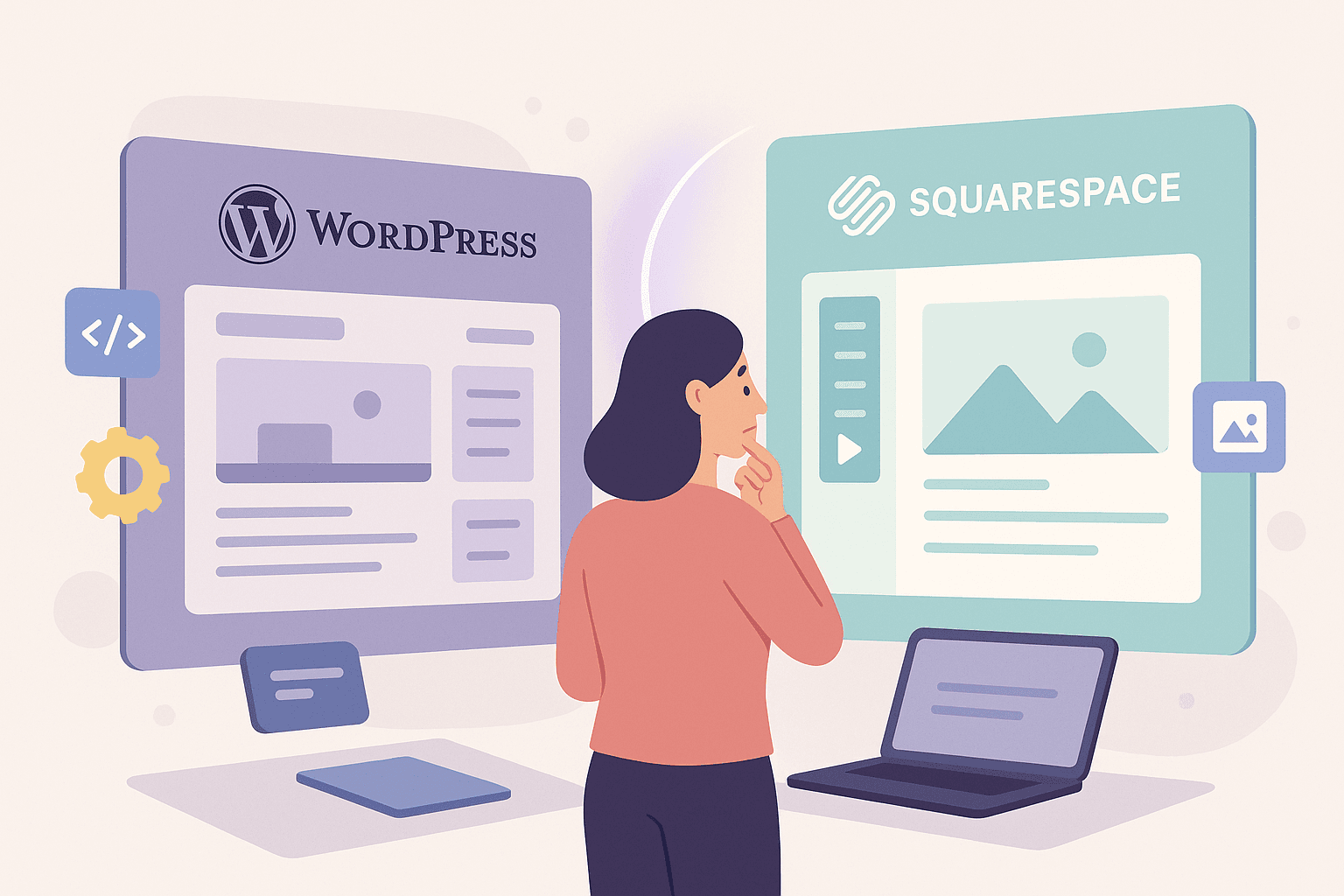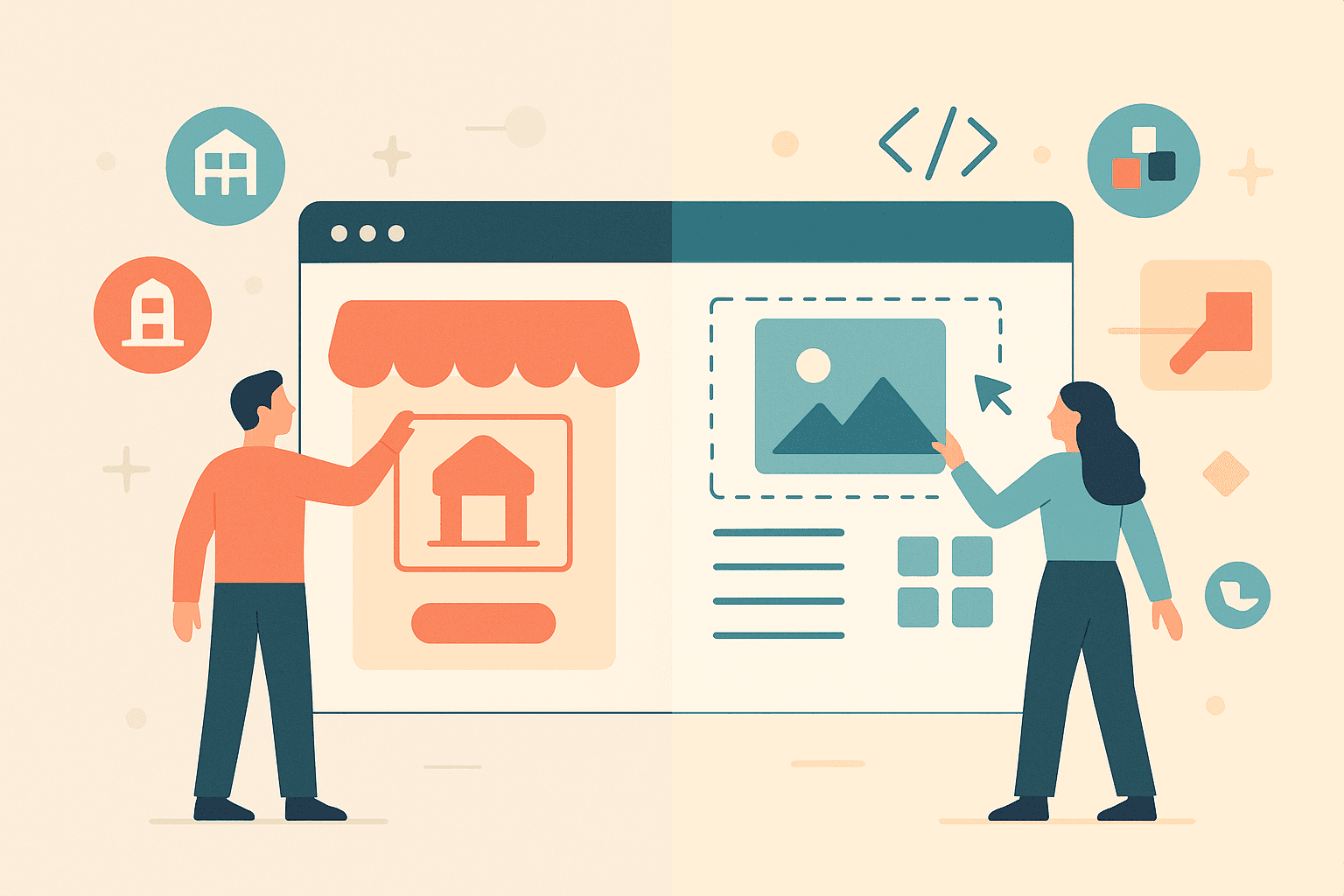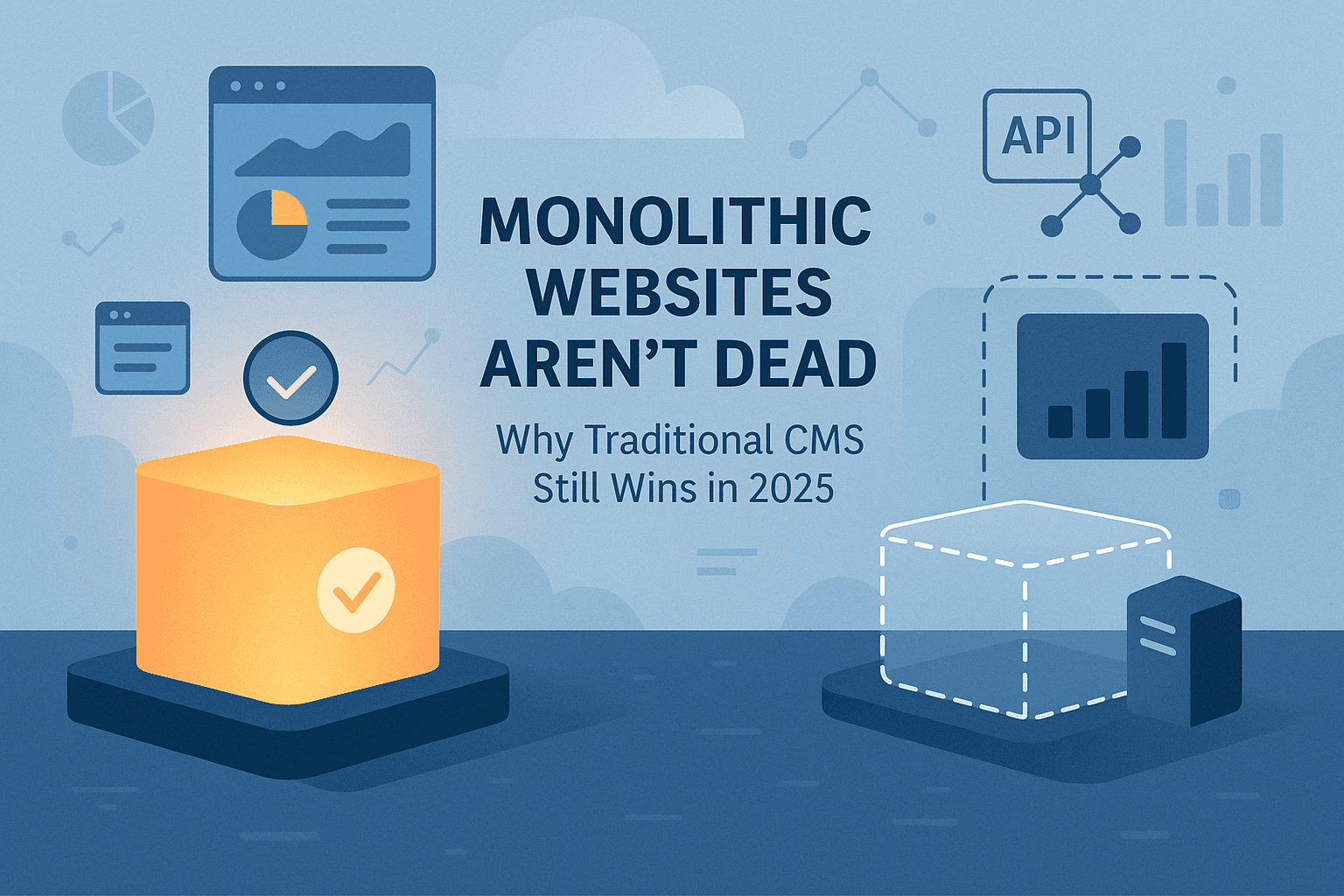Every small business hits this point: you need a new website, and your research leads you to two names over and over again: WordPress and Wix. Both platforms spend millions on advertising, both claim to be the best, and both promise to be the key to your online success. But in a digital landscape where your website is not just a brochure but the central hub of your marketing engine, which one actually builds a stronger, more profitable online presence? Which one is the smarter long-term investment for a business that needs to generate leads, drive sales, and grow?
The internet is flooded with marketing forums and "top 10" lists that only add to the noise, often with hidden affiliate links and biased recommendations. This creates a cycle of analysis paralysis for many business owners, who get stuck choosing between the alluring promise of Wix's convenience and the well-documented power of WordPress's control. The decision is often framed as a simple trade-off between ease and flexibility, but the reality is far more nuanced. The platform you choose today will have a significant and lasting impact on your marketing capabilities, your scalability, your search engine visibility, and your bottom line for years to come.
In this article, we'll cut through the marketing claims and break down the WordPress** vs **Wix debate from a business owner's perspective. We will analyze them across five real-world categories that truly matter to a growing business: ease of use, customization and control, SEO and performance, long-term cost and ownership, and scalability. By the end, you'll have a clear, unbiased understanding of the fundamental trade-offs and be equipped to make a confident, informed decision for the future of your business.
Ease of Use: The Seduction of Simplicity
There's a reason why Wix has become so popular with startups and small businesses: it is incredibly easy to use. For non-technical users, the appeal is undeniable. With a polished drag-and-drop interface, professionally designed templates, built-in hosting, and bundled maintenance, you can have a visually appealing website live in a matter of hours with zero coding knowledge. According to a 2025 Statista report, 45% of small businesses say "ease of setup" is their top priority when choosing a website platform, and Wix has masterfully capitalized on this demand. [2]
| Feature | Wix | WordPress |
|---|---|---|
| Setup Time | 1–2 hours | 1–2 days (with hosting setup) |
| Learning Curve | Low | Moderate |
| Maintenance | Automatic | Manual (plugins, updates) |
This initial simplicity, however, comes with a significant, often hidden, trade-off. Wix operates as a "walled garden." While beautiful and easy to navigate, you are playing entirely within their ecosystem. The drag-and-drop editor, while intuitive, generates code that is often bloated and difficult for search engines to crawl efficiently. The built-in hosting means you have no control over your server environment, which can impact site speed and performance. And the "automatic maintenance" means you are subject to their platform updates and limitations, with no ability to opt-out or customize your technical environment. While Wix is the clear winner for beginners who need to get online quickly, that ease of use is achieved by abstracting away control, which can become a major frustration as your business needs become more sophisticated.
Customization & Control: The Power of Ownership
This is where the fundamental difference between Wix and WordPress becomes starkly apparent. Wix is a proprietary, closed-source platform. You are using their tool, on their servers, within their rules. WordPress, on the other hand, is open-source software. This means you have complete and total control over every aspect of your website, from the underlying code to the design and functionality. It's no wonder that WordPress powers over 43% of all websites on the internet, including some of the biggest brands in the world. [1]
Think of it this way: Wix is like renting a beautifully furnished apartment, while WordPress is like owning your own home. With Wix, you can paint the walls and arrange the furniture, but you can't knock down a wall, add a new room, or choose your own plumbing. With WordPress, you have the freedom to remodel, expand, and customize your site in any way you see fit. This flexibility is not just a matter of aesthetics; it is a critical component of a long-term web design and digital marketing strategy.
With WordPress, you can choose from tens of thousands of plugins to add any functionality you can imagine, from advanced e-commerce and membership portals to custom analytics dashboards and sophisticated marketing automation integrations. You can hire a developer to create a completely custom theme or a bespoke plugin to meet your unique business needs. You have full access to the database and the file system, allowing for deep integrations with other business systems. For a simple, one-page website or a basic local service page, Wix can be a perfectly adequate solution. But for a multi-page business website with a blog, an e-commerce store, and a need for sophisticated SEO, WordPress is the far more scalable and future-proof choice.
SEO & Performance: The Engine of Growth
For any business that relies on Google for leads and customers, this is the most important section of this article. While Wix has made significant improvements to its SEO capabilities in recent years, it still cannot compete with the power and flexibility of WordPress. As a 2025 report from Moz famously stated, "WordPress remains the most SEO-capable CMS because it gives full control over site structure, code, and content delivery." [3]
This control is essential for advanced technical SEO. With WordPress, you have full access to your site's metadata, you can implement advanced schema markup with powerful plugins like Yoast or Rank Math, you have complete control over your URL structure, and you can fine-tune your site's performance to meet Google's demanding Core Web Vitals standards. You can optimize your images, minify your code, and leverage browser caching to create a lightning-fast user experience. While Wix offers basic SEO features, it often limits your ability to implement the kind of advanced optimizations that can make a real difference in competitive markets.
| SEO Feature | WordPress | Wix |
|---|---|---|
| Core Web Vitals Optimization | ✅ Full control | ⚠ Limited |
| Custom Metadata | ✅ Yes | ✅ Yes |
| Schema Markup | ✅ Advanced (via plugins) | ⚠ Basic |
| URL Structure Control | ✅ Full | ⚠ Limited |
Cost, Ownership & Support: The Total Cost of Ownership
The pricing models of Wix and WordPress reflect their fundamental differences. With Wix, you have a predictable monthly cost that includes your hosting, your domain (for the first year), and your maintenance. It's a simple, all-in-one package. However, you are essentially renting your website. You don't own the underlying software, and it can be very difficult and expensive to export your site and move to another platform if you decide to leave. You are locked into their ecosystem.
With WordPress, the costs are more variable. You will need to pay for your own hosting ($5–$25/mo for a good shared hosting plan), your domain name ($10–$15/yr), and potentially for premium plugins or themes. You are also responsible for your own maintenance, which includes updating your plugins and your WordPress software. However, you have complete ownership of your website. You can move it to any host, you can customize it in any way you want, and you have full control over your data. A recent case study of a Detroit salon showed a 30% cost savings over three years by migrating from a premium Wix plan to a self-hosted WordPress site, with the added benefit of a 200% increase in organic traffic due to improved SEO visibility and local lead tracking.
| Cost Factor | Wix | WordPress |
|---|---|---|
| Hosting | Included | $5–$25/mo |
| Domain | Included (annual) | $10–$15/yr |
| Maintenance | Automatic | Manual or managed |
| Site Ownership | Wix retains backend | Full ownership |
Conclusion: The Right Tool for the Job
So, which platform is better? The answer, as is so often the case, depends on your goals. If you are a brand new business, a solopreneur, or an artist who just needs a simple, professional-looking online presence as quickly and easily as possible, Wix is a fantastic choice. It delivers on its promise of simplicity and allows you to create a beautiful website with no technical skills.
However, if your business is serious about digital marketing, content creation, and long-term growth, WordPress is the undisputed champion. The initial learning curve is slightly steeper, and you will have to take on the responsibility of managing your own hosting and maintenance, but the trade-off is well worth it. The freedom, flexibility, and deep SEO control that WordPress provides are essential for building a scalable, future-proof online presence that can adapt and grow with your business. For any business that sees its website not just as a cost, but as a strategic asset for generating leads and revenue, WordPress is not just a better choice; it is the only professional choice.
Coming Up Next: Next up in our Platform Wars series, we'll explore the world of e-commerce. Coming Up Next: WordPress vs Shopify — When a CMS Meets a Commerce Engine. We'll explore which platform really drives more online revenue.
References
[1] W3Techs — Web Technology Usage Report 2025: https://w3techs.com/
[2] Statista — Small Business Website Platform Preferences 2025: https://www.statista.com/
[3] Moz — WordPress SEO Capabilities Overview 2025: https://moz.com/
Ready to Upgrade From Wix to a Real Business Website?
We build WordPress sites that are fast, SEO-optimized, and designed to generate leads — not just look pretty. If you've outgrown Wix or want to start with a platform that scales, we can help.
Currently accepting Portfolio Partnership applications — a fair trade where you get a professionally built website and we get to showcase our work.