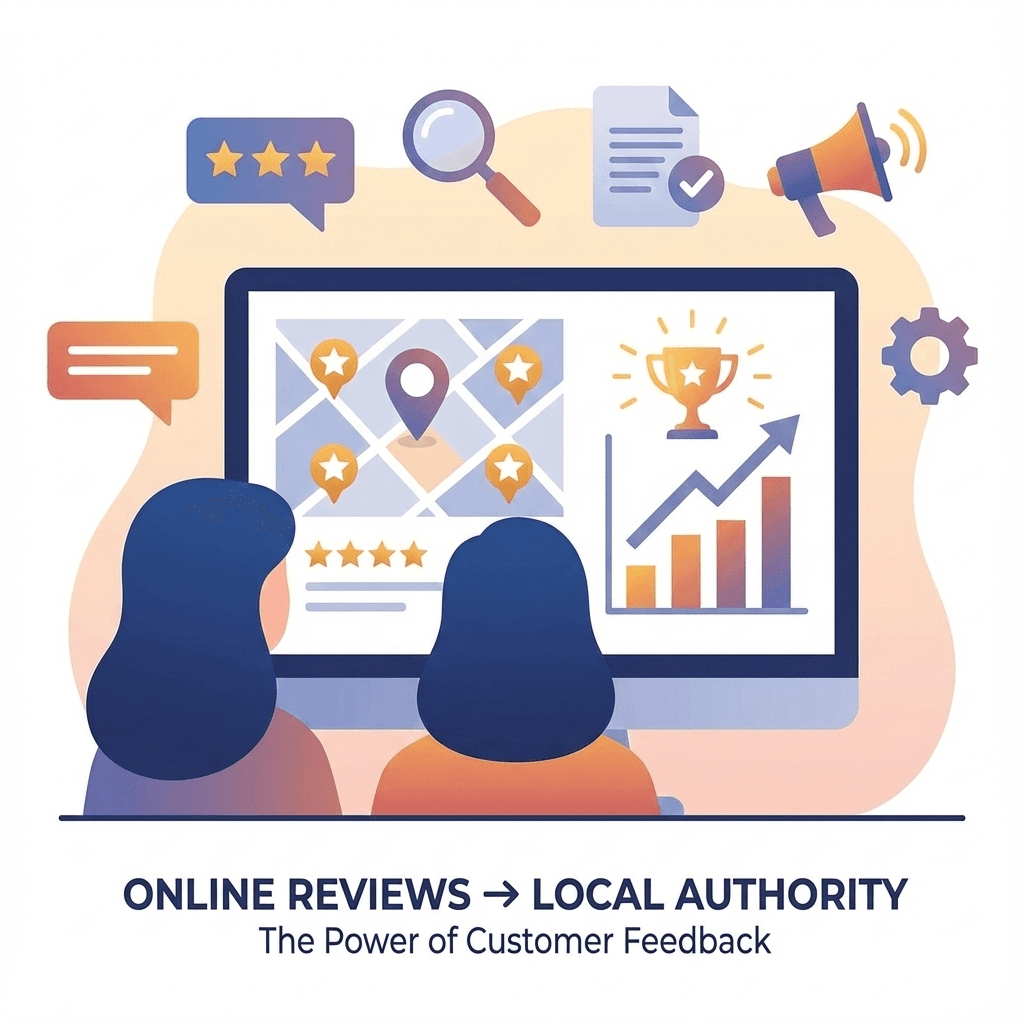For decades, search has been about words. You type a query into a search bar, and you get a list of blue links. But what if you don't have the words to describe what you're looking for? What if you see a piece of furniture you love in a friend's house, or a cool pair of sneakers on the street? You can't exactly type "brown chair with weird legs" into Google and expect to find it.
This is where visual search comes in. It's a revolutionary new way to search, where you use an image as your query. And it's not some far-off future technology; it's here now, and it's changing the way we discover and buy products. According to a 2021 study, 62% of Millennial and Gen Z consumers want more visual search capabilities from brands. If your business sells physical products, and you're not optimizing for visual search, you're leaving a massive amount of traffic and revenue on the table.
This article is your guide to the visual search revolution. We'll break down what it is, why it matters, and give you a step-by-step technical playbook for optimizing your images for discovery on platforms like Google Lens and Pinterest. Your images are no longer just website decorations; they are doorways. It's time to open them.
What is Visual Search (and Why Should You Care)?
Visual search allows users to search the web using an image instead of text. You can take a photo, upload a screenshot, or point your camera at an object, and the search engine will analyze the image and return visually similar results. It's powered by complex artificial intelligence and machine learning, but the user experience is incredibly simple. It's like Shazam for everything.
So why is this such a big deal for SEO? Because it completely changes the customer journey. For visually-driven products like fashion, home decor, and food, the discovery process often starts with an image, not a keyword. By optimizing for visual search, you are making your products discoverable at the very beginning of that journey. You are meeting your customers in the exact moment they are inspired.
Here's a quick look at the major players:
| Platform | How It Works | Best For |
|---|---|---|
| Google Lens | Integrated into the Google search app and Android cameras, it can identify billions of objects, translate text, and even help with homework. | E-commerce, local businesses, and any brand with a physical product. |
| Pinterest Lens | A feature within the Pinterest app that allows users to take a photo of an item to find out where to buy it online, search for similar products, or view pinboards of related items. | Fashion, home decor, food, and DIY projects. It's a discovery engine, not just a search engine. |
The Technical Playbook: How to Optimize Your Images for Visual Search
Optimizing for visual search isn't about some secret trick; it's about providing search engines with as much context as possible about your images. The more information you give them, the better they can understand what's in your images and show them to the right users. Here's your step-by-step guide.
1. High-Quality, Original Images are Non-Negotiable
This should go without saying, but you can't expect to win at visual search with blurry, low-resolution, or stock photos. You need high-quality, original images that showcase your products from multiple angles and in different contexts. If you're an e-commerce brand, this means professional product photography on a clean background, as well as lifestyle shots that show your product in use. Remember, your images are competing with millions of others. They need to be visually appealing to stand out.
2. Descriptive Filenames and Alt Text
Search engines can't "see" images the way humans do. They rely on the text associated with the image to understand what it's about. This is where filenames and alt text come in. This is basic image SEO, but it's more important than ever for visual search.
- Filename: Don't use generic filenames like IMG_1234.jpg. Be descriptive. A good filename would be mens-blue-nike-running-shoes.jpg. It's a simple change that provides a huge amount of context.
- Alt Text: Alt text (alternative text) is the text that appears if an image fails to load. It's also what screen readers use to describe the image to visually impaired users. And it's a major ranking factor for both traditional and visual search. Your alt text should be a concise, descriptive sentence. For example: alt="A pair of men's blue Nike running shoes on a white background."
3. Structured Data and Schema Markup
This is where we get a little more technical, but it's also where you can get a serious competitive advantage. Structured data (also known as schema markup) is a standardized format for providing information about a page and classifying the page content. It's like creating a digital label for your content that search engines can easily read.
For e-commerce products, you should be using Product schema. This allows you to provide detailed information like:
- Product name
- Brand
- Price
- Availability
- Reviews and ratings
By adding this markup to your product pages, you are giving search engines all the information they need to display your products as rich results, which can include images, prices, and review stars right in the search results. This makes your products much more appealing and can significantly increase your click-through rate. If you need help implementing this, our web development team can help you get it right.
4. Image Sitemaps
Just like a regular sitemap helps search engines find all the pages on your site, an image sitemap helps them find all the images. This is especially important for sites with a large number of images or for images that are loaded with JavaScript. By creating an image sitemap and submitting it to Google Search Console, you are ensuring that all of your images are being indexed and have a chance to rank in visual search results.
5. Page Speed and Mobile-First Design
Visual search is a mobile-first experience. Most visual searches happen on a smartphone. This means your website needs to be fast and mobile-friendly. If a user clicks on your image in a visual search result and has to wait 10 seconds for your page to load, they're going to leave. This is why page experience is so critical. You need to optimize your images for speed by compressing them without sacrificing quality. You also need a responsive website design and development that looks great and is easy to navigate on a small screen.
Conclusion: See the Future of SEO
Visual search is not a fad. It's a fundamental shift in how we interact with the digital world. It's making the world around us searchable, and it's creating a massive new opportunity for businesses to connect with customers. By treating your images as a primary SEO asset and following the technical best practices outlined in this guide, you can position your brand at the forefront of this revolution. You can stop just telling customers about your products and start showing them.
Coming Up Next: We've talked about the new rules of SEO and the rise of visual search. But what about when users don't type or see, but speak? In our next article, we'll explore the world of voice search and how to optimize your content for the growing number of users who are searching with their voice.