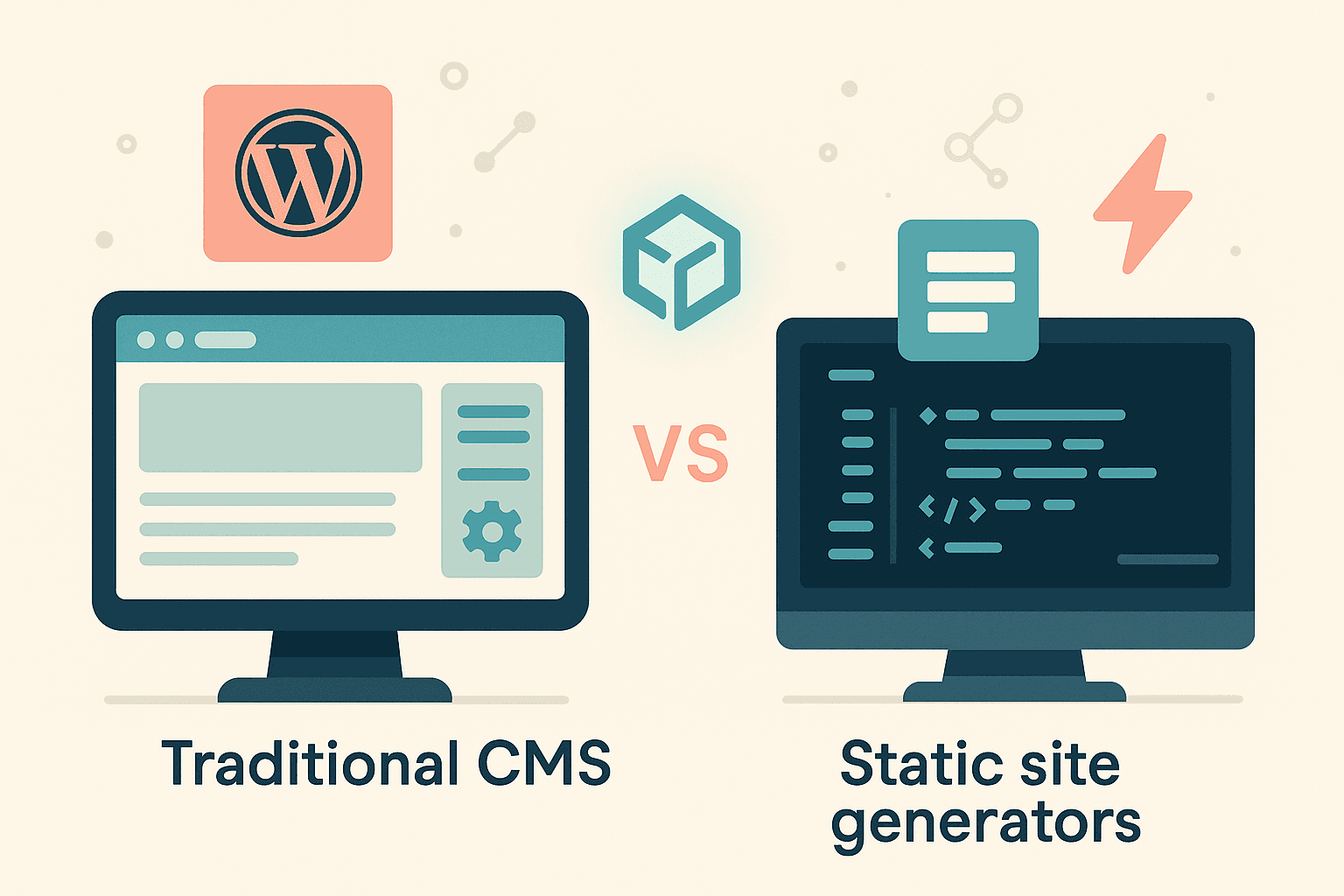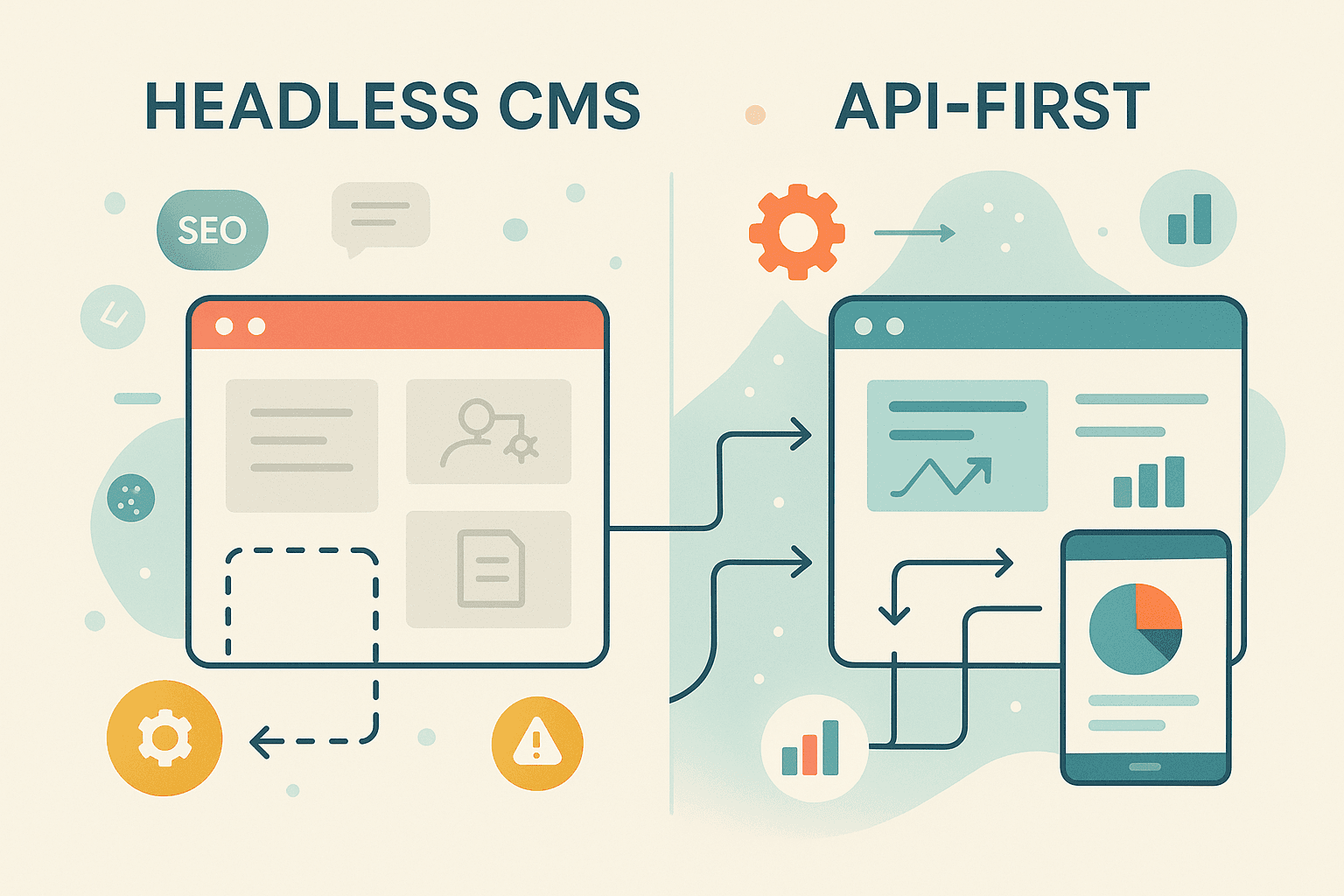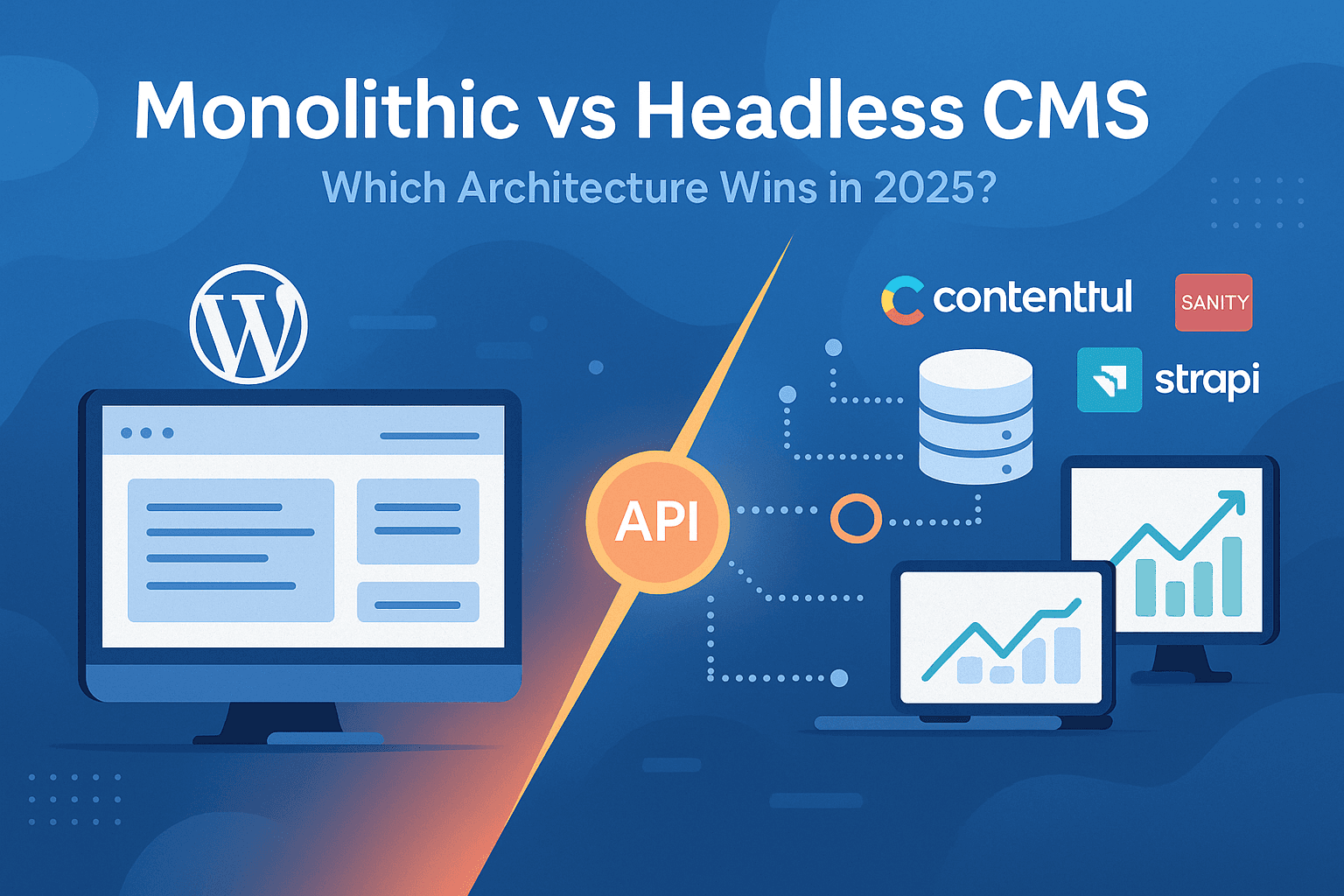You've probably heard the buzz around 'headless' websites—lightning-fast performance, total flexibility, and developer freedom. But is it actually the future of web architecture, or just a trend that only big tech can afford? The term has been overhyped in marketing circles, and many businesses are told they "need to go headless," even when a traditional or hybrid CMS would serve them better.
In this article, we'll cut through the noise and break down what headless architecture really means, the pros and cons of adopting it, and who should—and shouldn't—invest in it. By the end, you'll have a clear, practical understanding of this powerful technology and whether it's the right fit for your business.
Decoupled by Design: Understanding the Basics
So, what exactly is a headless CMS? In plain English, it's a content management system that separates the frontend (the visual part of your website that users see) from the backend (the database and content repository where your content lives). Instead of being tightly coupled together in a single, monolithic system like a traditional WordPress setup, the two are "decoupled."
Content is created and managed in the headless CMS, but instead of being delivered to a specific, pre-defined template, it is made available via an API (Application Programming Interface). This allows developers to pull that content into any frontend they choose, whether it's a modern JavaScript framework like React or Next.js, a mobile app, a digital kiosk, or even an IoT device. The CMS is "headless" because it doesn't have a designated "head" or frontend attached to it.
Think of it this way: a traditional CMS is like a restaurant with a fixed dining room. A headless CMS is like a catering company—it prepares the content once and serves it anywhere.
| Feature | Monolithic CMS | Headless CMS |
|---|---|---|
| Architecture | All-in-one | Decoupled |
| Content Delivery | HTML via templates | API via JSON |
| Frontend Tech | Tied to CMS | Any framework (React, Next.js, etc.) |
| Ideal For | Marketing sites | Scalable, multi-channel ecosystems |
Why Modern Teams Are Making the Switch: The Pros of Headless Architecture
The move towards headless architecture is driven by a number of significant advantages, particularly for larger, more complex organizations. Here are the key benefits that are convincing modern development and marketing teams to make the switch.
| Benefit | Developer Impact | Business Impact |
|---|---|---|
| Performance | Faster builds & deploys | Better UX & SEO |
| Flexibility | Choose any framework | Future-proof tech stack |
| Security | Reduced attack surface | Fewer vulnerabilities |
| Scalability | Easier multi-channel delivery | Consistent brand experience |
As Sanity.io, a leading headless CMS provider, puts it, "Headless isn't just about speed—it's about giving teams freedom to build experiences wherever their customers are." [1] This freedom and flexibility are at the core of the headless value proposition.
The Hidden Costs and Complexities: The Cons of Headless Architecture
Despite the significant benefits, headless architecture is not without its drawbacks. The same flexibility that makes it so powerful also introduces a new layer of complexity that can be a major challenge for smaller teams. Here are some of the hidden costs and complexities to consider.
- Requires Developer Support: This is the most significant consideration. A headless setup is not ideal for non-technical teams. You will need a developer or a team of developers to build and maintain the frontend, manage the build process, and handle deployments.
- More Complex Workflows: With a headless setup, the simple act of publishing a new page can become a multi-step process involving a content update, a code build, and a deployment. This can be a major hurdle for marketing teams that are used to the simple "publish" button in a traditional CMS.
- Expensive Initial Setup: The initial cost of building a custom frontend can be significant, especially for smaller companies. While the long-term ROI can be substantial, the upfront investment can be a barrier to entry.
- Limited "Out of the Box" Marketing Tools: Many of the marketing tools that are readily available as plugins in the WordPress ecosystem, such as visual page builders and SEO analysis tools, are not available in a headless environment. While there are workarounds and alternatives, they often require custom development.
As we often say at Href Creative, "Going headless without a dev team is like buying a race car with no mechanic—fast, but you're stuck if something breaks."
Finding the Right Fit for Headless: Who It's Really For
So, who should actually be using a headless CMS? The answer comes down to a simple trade-off between complexity and control. Headless architecture is best suited for:
- Large, content-driven brands that need to deliver content to multiple channels (web, mobile, etc.) in a consistent and scalable way.
- Multi-language or multi-platform organizations that need to manage a global content strategy from a single source of truth.
- Businesses with in-house developers or a dedicated agency partner who can manage the technical complexity of a headless setup.
On the other hand, headless is likely overkill for:
- Small businesses that just need a simple, easy-to-edit website.
- Local service companies that are focused on fast and frequent content publishing.
- Teams without ongoing developer support to manage the frontend and the build process.
For example, a regional retailer could use a headless CMS like Contentful to unify product data across its app, website, and in-store digital signage. But a single-location gym would likely never need that level of infrastructure. A traditional WordPress site would be a much better fit for their needs.
The Middle Ground: Headless Meets Simplicity
For many businesses, the choice between a traditional monolithic CMS and a pure headless setup is not a simple one. This has led to the rise of a third option: the hybrid headless model. A hybrid approach uses a traditional CMS like WordPress as the backend, but decouples the frontend, allowing developers to build a high-performance site with a modern JavaScript framework.
This approach offers the best of both worlds. Marketers can continue to use the familiar and user-friendly WordPress dashboard to manage content, while developers have the freedom to build a fast, modern, and scalable frontend. According to Gartner, by 2027, 65% of enterprise sites will use a hybrid headless architecture, making it the fastest-growing trend in the web development industry. [3]
Conclusion: The Right Architecture for the Right Job
Headless architecture is a powerful and exciting development in the world of web development. It offers unparalleled speed, scalability, and flexibility. But it is not a magic bullet. It is a complex and expensive solution that is best suited for large, mature organizations with the technical resources to support it.
For most small and medium-sized businesses, a traditional or hybrid approach is still the most practical and cost-effective solution. As we always say, the best platform isn't the most technologically advanced—it's the one that is most aligned with your business goals, your budget, and your team's capabilities.
At Href Creative, we help businesses choose the right technology for their goals—from classic WordPress setups to modern headless builds. Let's talk about what's right for you.
References
[1] Sanity Blog — Headless CMS Benefits Explained (2025): https://www.sanity.io/blog/
[2] Contentful — What Is Headless Architecture? https://www.contentful.com/
[3] Gartner — Web Architecture Forecast 2025: https://www.gartner.com/
Not Sure If Headless Is Right for You?
We build websites on both traditional and headless architectures — WordPress, Next.js, Sanity, and more. We'll help you choose the right stack for your business goals, not just what's trendy.
Currently accepting Portfolio Partnership applications — a fair trade where you get a professionally built website on modern architecture and we get to showcase our work.