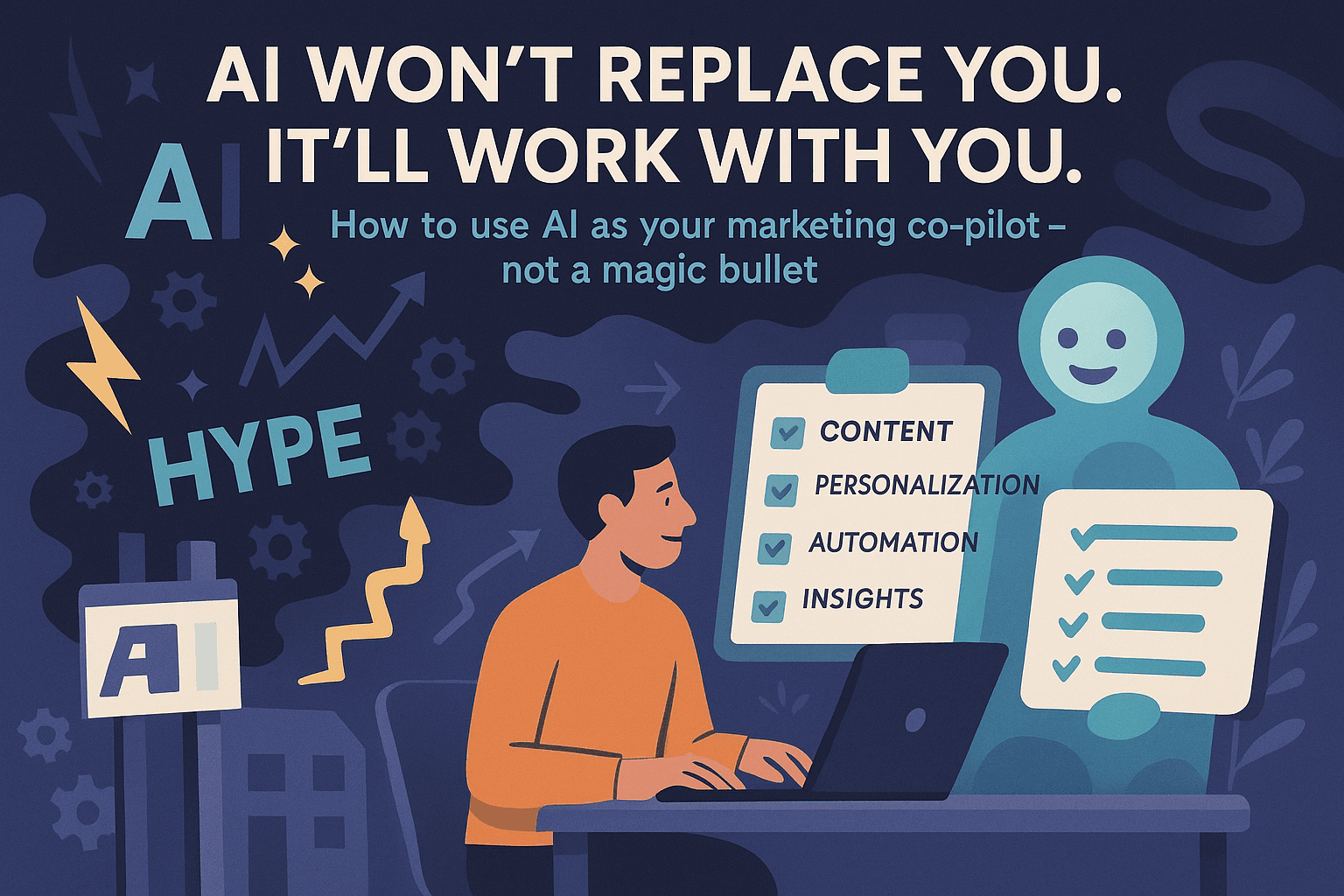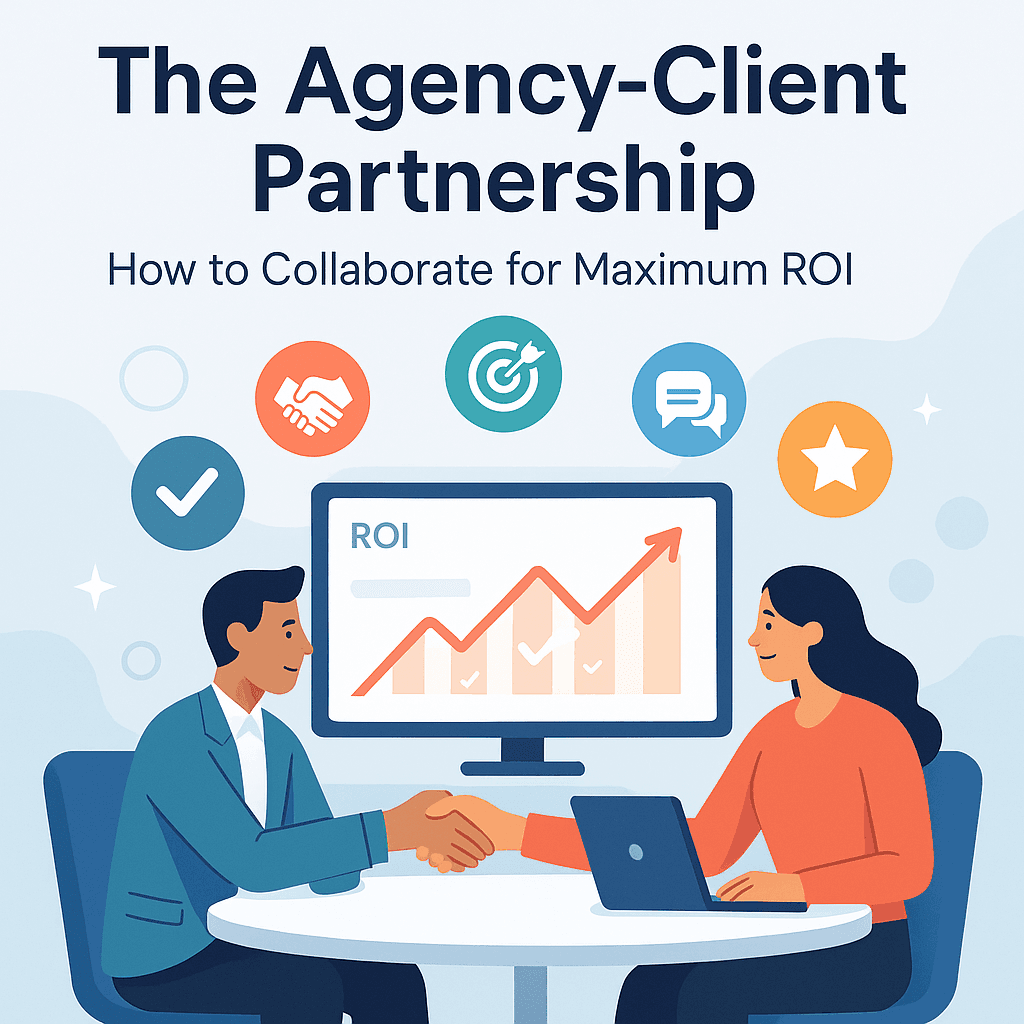Every small business owner knows the feeling: you have a great conversation with a potential client and promise to follow up … only to realize days later that you never sent that email. Or someone downloads a helpful resource from your website and then… nothing. In a world where every lead is precious and every minute counts, letting prospects slip through the cracks is painful.
Yet marketing automation remains one of the most misunderstood tools in the small‑business toolkit. Many entrepreneurs think automation requires a massive budget or a room full of tech experts. The truth is different: modern platforms are intuitive and affordable, and even a single automated workflow can free up hours every week and dramatically improve customer relationships. This guide demystifies marketing automation for small business, explains the customer journey in simple terms, and walks you through creating your very first automation—no jargon, no lofty promises, just practical steps.
What Is a Customer Journey?
Before automating anything, it helps to understand what you're automating. A customer journey is the path someone takes from not knowing you exist to becoming a loyal advocate of your business. Marketers often break this down into five stages: awareness, consideration, decision, retention and advocacy. Research from Qualtrics emphasizes that mapping and improving journeys pays dividends—organizations that master journeys can increase customer satisfaction and revenue while reducing costs. It also reminds us that keeping existing customers is cheaper than constantly chasing new ones; acquiring a new customer can be five times more expensive than retaining an existing one.
Here's a simple table to visualize the journey and what your customer is thinking at each stage:
| Stage | What the customer is thinking | Practical example |
|---|---|---|
| Awareness | "I have a problem that needs solving." | They realize their website isn't generating leads and start looking for solutions. |
| Consideration | "What are the different ways I can solve this problem?" | They research DIY website builders versus hiring an agency. |
| Decision | "This specific business/product is the best choice for me." | They decide that a professional agency offers more long‑term value. |
| Retention | "I made the right choice. I'm happy with my purchase." | After the website launch, you check in regularly and share optimization tips. |
| Advocacy | "I love this company so much, I want to tell others!" | They recommend you to friends and leave glowing reviews. |
Your goal with automation is to guide customers from one stage to the next, automatically. Think of it as gently moving a prospect along this journey without you having to remember every step.
Why Automate? A Quick Look at the Data
Automation isn't just convenient—it's effective. Recent data points show why small businesses can't afford to ignore it:
- Studies compiled by DemandSage report that marketing automation has an impressive return on investment—around $5.44 for every dollar spent. That's a meaningful gain for resource‑strapped businesses.
- Adoption is widespread: 96 % of marketers have either already implemented automation or plan to do so. In other words, your competitors are likely using it.
- Triggered, personalized emails account for 75 % of email revenue, far outperforming generic blasts. Automation enables this personalization at scale.
- The top reasons businesses adopt automation include generating more leads (61 %), increasing sales revenue (47 %) and nurturing prospects (57 %).
- According to research highlighted by the Digital Marketing Institute, marketers' top automation goals are to optimize strategy (43 %), improve data quality (37 %) and identify ideal customers (34 %).
In short, automation frees you from repetitive tasks, improves accuracy and timing, and helps you deliver the right message to the right person. That's why tools like email and social media automation rank among the top use cases.
Your First Automated Workflow: From Lead to Nurtured Prospect in Four Steps
Let's build a simple, high‑impact workflow together. Imagine someone visits your website and downloads your free guide, "5 Tips for [Your Industry]." Here's how you can turn that download into a relationship—without manually sending a single email.
Step 1: The Trigger – the Signup Form
Everything begins with a form. When a visitor fills out your lead magnet form, it should trigger your workflow automatically. Tools such as Mailchimp, Keap or HubSpot Free CRM make it easy to build forms and start an automation from there. Mailchimp, for example, offers a user‑friendly journey builder with drag‑and‑drop templates, advanced segmentation and the ability to schedule social media ads alongside email campaigns. Many of these platforms offer generous free plans, so you don't need to spend a dime to get started.
Tip: Keep your form simple—name and email are enough. The more fields you add, the fewer people will complete it.
Step 2: The Delivery – the Welcome Email
As soon as the form is submitted, the system should send an instant welcome email. This email has one job: deliver the promised resource and warmly introduce your brand. A concise subject line like "Here's your guide! Plus a little welcome gift…" feels personal and friendly. Inside, include:
- A direct link to the download.
- A brief note about who you are and how you help people like them.
- A hint at the value they'll receive in upcoming emails (to encourage future opens).
Automated welcome emails enjoy high open rates because recipients are expecting them. By delivering immediately, you start the relationship off on the right foot and set expectations for further communication.
Step 3: The Nurture – the Value‑Add Sequence
Here's where the magic happens. Over the next week or two, automate a series of value‑packed emails. Each message should provide genuine help, not hard sells. For example:
- Day 2: A tip that expands on your guide. "Hi [First Name], hope you're enjoying the guide! Here's another quick strategy we use at [Company Name] to save time."
- Day 4: A short case study or success story demonstrating how someone benefited from your advice. Real stories build trust and show that the ideas work.
- Day 7: A personal anecdote or a question asking about their biggest challenge. This fosters engagement and invites replies.
This sequence doesn't push a product; it positions your business as a helpful ally. According to the Digital Marketing Institute, automation fosters better sales–marketing collaboration because it allows smooth hand‑offs and ensures timely follow‑ups. It also reduces manual work, giving you more time to focus on strategy.
Step 4: The Ask – the Soft Pitch
After providing useful content, you've earned the right to make an offer. Send an email inviting them to take the next step—maybe a free strategy session, a 20‑minute consultation, or a demo of your product. Frame it as an opportunity to put the tips they've learned into action. A friendly call to book a time that fits their schedule works well.
This soft pitch is effective because you've nurtured the lead first. People are far more receptive when they trust you and see the value you provide. Use your automation tool's built‑in scheduling links so they can pick a time without emailing back and forth.
Your Four‑Step Plan to Get Started This Week
Feeling overwhelmed? Don't worry. You don't need to automate everything right away. Follow this simple checklist to launch your first workflow and start seeing results.
1. Identify One Repetitive Task
What's the one follow‑up activity you always forget? Maybe it's emailing people who contact you through your website or sending appointment reminders. Choose one process that happens frequently and doesn't require bespoke replies. By focusing on a single task, you'll stay on track and avoid "automation fatigue."
2. Select a Small‑Business‑Friendly Tool
You don't need enterprise software. Look for tools designed for small teams:
- Mailchimp: Best known for multichannel campaigns. It lets you manage email, social media ads and landing pages from one dashboard. Stand‑out features include automated workflows, a journey builder and predictive insights. Pros include flexible automation and advanced segmentation, while cons include a steeper learning curve for advanced features.
- HubSpot Free CRM: Provides contact management, basic automation and a lightweight marketing hub. It's ideal if you want to manage deals, emails and tasks in one place.
- Zapier: This tool connects your favorite apps (email, forms, spreadsheets) so that when something happens in one app—like a new form submission—it triggers an action in another. For instance, you could automatically add a new contact to your CRM and send them a welcome email.
These platforms offer tutorials, help centers and community forums. According to Autonom8's overview of customer journey automation, businesses should choose tools that offer user‑friendly interfaces, strong analytics and the ability to scale. Many providers also feature free trials or free tiers, so you can test without commitment.
3. Train Yourself (It's Easier Than You Think)
Modern marketing software is designed for non‑technical users. Most provide video tutorials, step‑by‑step guides and customer support. Spend an hour or two learning the basics: how to create a form, set up an email template and schedule a simple sequence. Remember, you're building a central nervous system for your marketing, a system that will handle repetitive tasks while you focus on creative strategy. Once you understand the core functions, you can expand into more advanced features like segmentation or predictive analytics.
4. Monitor and Tweak
Launch your workflow and watch the metrics. Start by looking at open rates, click‑through rates and reply rates. Ask simple questions: Are people opening the emails? Are they clicking the links? Use that feedback to tweak your subject lines, timing and content. Digital Marketing Institute notes that automation allows for smarter budget allocation and fine‑tuned personalization. Keep iterating—small improvements compound over time.
Benefits of Customer Journey Automation
Implementing even a single automation workflow yields a range of benefits:
- Time savings: Automation takes over repetitive tasks, so you spend less time chasing emails and more time serving customers. The CMO's review of small‑business tools highlights that the right platform can manage email campaigns, social ads and landing pages while tracking engagement across channels.
- Consistent lead nurturing: Each prospect receives the same high‑quality experience, whether you have one lead or one hundred. Personalized journeys convert better than generic blasts because they deliver relevant content at the right moment.
- Better sales and marketing alignment: Automated workflows ensure timely follow‑ups and smoother hand‑offs. This collaboration leads to better‑qualified leads and faster conversions.
- Smarter resource allocation: With marketing budgets flatlining at roughly 7.7 % of company revenue, automation helps you do more with less. By automating tasks, you free up budget to invest in content creation, product improvements or new channels.
- Enhanced personalization at scale: Platforms track real‑time behavior and segment audiences automatically, allowing you to deliver relevant messages that resonate. Predictive analytics is already helping businesses anticipate customer needs and send offers before customers know they need them.
- Improved customer retention and loyalty: When you provide timely, personalized communication, customers feel valued. Loyal customers cost less to retain and often become vocal advocates, which is crucial because 81 % of consumers trust recommendations from friends and family.
Taking the Next Step
Automation isn't a luxury reserved for big corporations; it's a vital efficiency tool for small businesses. With free and affordable tools available, there's no reason to leave leads unattended or rely on memory alone. The key is to start small, learn from real results and iterate. Each small win adds momentum to your marketing flywheel, freeing you to focus on strategy instead of minutiae.
Keep Learning with Internal Resources
As you embark on your automation journey, you may want to explore other aspects of digital marketing and customer experience. Here are some helpful resources from our blog:
- From Funnel to Flywheel: Rethinking the Customer Journey in 2025 – This post explains why the classic funnel is outdated and how the flywheel model keeps customers at the center of your marketing strategy. It's a perfect companion to automation because both aim to keep momentum going From Funnel to Flywheel.
- The Rise of Conversational Search: Optimizing for Voice and Chatbots in 2025 – Learn how voice search and chatbots are reshaping customer interactions and discover strategies to prepare your business for this shift Conversational Search & Chatbots.
- Beyond Hyper‑Personalization: The Role of Predictive AI in Local SEO Strategies for 2026 – See how predictive AI will transform local SEO, enabling businesses to anticipate customer needs and craft proactive marketing Predictive AI in Local SEO.
- Voice Search Optimization: Is Your Business Ready for the Audio Revolution? – Dive deeper into voice search and learn an eight‑step optimization checklist to prepare your website for the audio‑first future Voice Search Optimization.
And if you want professional help implementing automation or building a lead‑generating website, check out our service pages:
- Digital Marketing Services – Our comprehensive digital marketing services include strategy, campaign execution and the automation expertise you need to grow.
- Web Development Services – From user‑friendly forms to custom integrations, our web development team builds the digital foundation needed for seamless automation.
Conclusion: Start Small, Think Big
Implementing marketing automation doesn't require a big team or budget. By focusing on one repeatable task, choosing the right tool and learning as you go, you'll build an automated workflow that nurtures leads, frees up your time and improves customer experiences. As your confidence grows, you can expand into more sophisticated automation, from predictive email sequences to intelligent chatbots. Remember, the journey from awareness to advocacy should feel effortless for your customer, even if you're automating behind the scenes.
So here's your challenge for the week: choose one task to automate. Maybe it's sending a welcome email or following up on website inquiries. Set it up, hit "publish" and watch as your new system works while you sleep. It's a small step that can transform the way you connect with customers, and you'll be well on your way to a smarter, more scalable business.