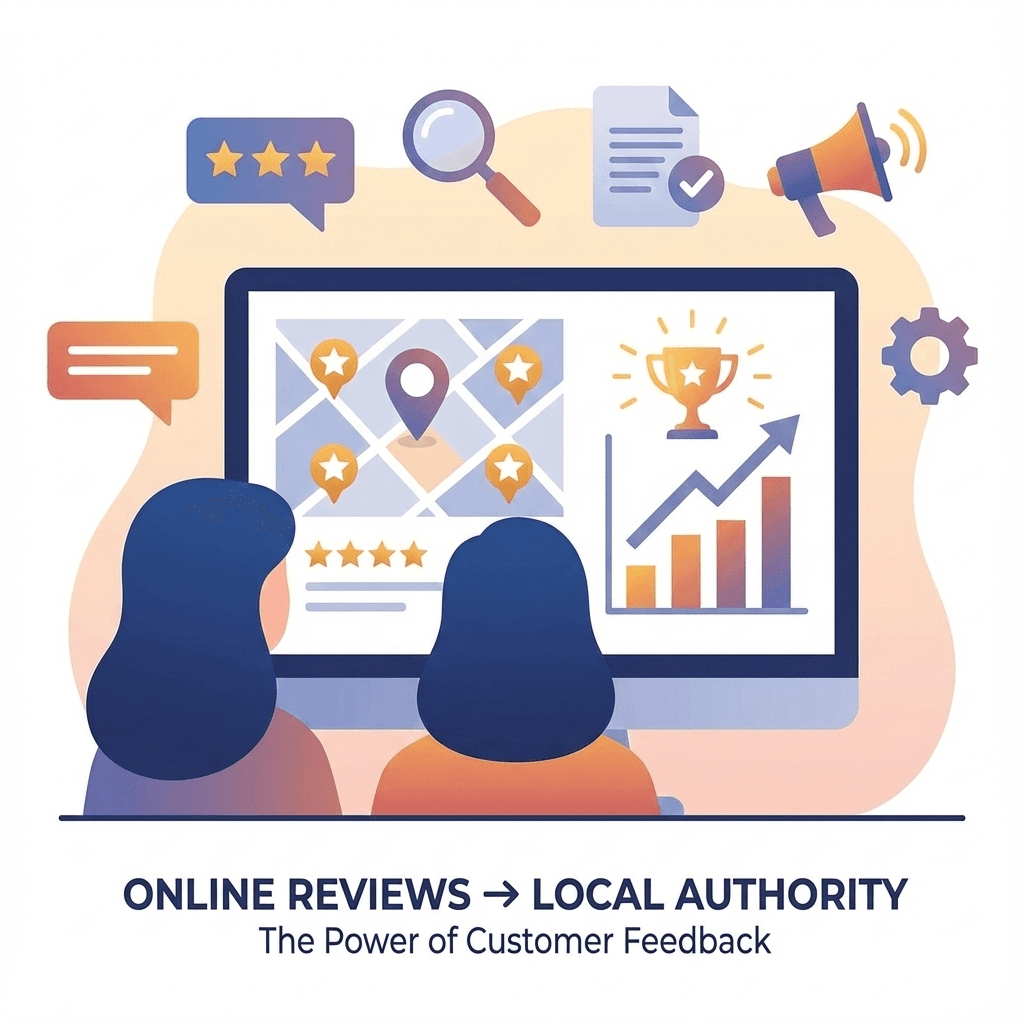Online success in the fast-paced digital world of today depends much on website speed. A slow-loading page can irritate users, raise bounce rates, and lower conversions. Maintaining user engagement and maximizing performance depends on your site loads loading quickly if you have spent on a custom WordPress website design.
Furthermore, speed ranks highly among Ohio SEO optimization criteria. Fast-loading websites top search engines like Google in their search results, so site speed directly affects your online presence. Lower ranks, fewer visitors, and lost business prospects can all follow from a slow website.
Luckily, there are various techniques to maximize your own personalized PHP website for speed. This article will walk over the best strategies to increase site performance, user experience, and Ohio SEO optimization efforts.
How to Speed Up Your Custom WordPress Site
1. Choose a High-Performance Hosting Provider
The speed and performance of your website depend fundamentally on its hosting provider. Should you select a low-quality hosting company, your website can show sluggish load times, regular outages, and bad user experiences. Purchasing top-notch PHP hosting guarantees that your website runs as it should.
Choose a hosting company based on SSD storage, fast bandwidth, and ideal server conditions. Managed PHP hosting companies such as Kinsta, SiteGround, and WP Engine guarantee flawless running of your website by including built-in caching, automated upgrades, and dedicated support.
Choosing a hosting provider with a server location near your target audience helps companies concentrate on Ohio SEO optimization. This lowers latency and speeds up page load for Ohio or surrounding users visiting your website.
2. Optimize Your Images for Faster Loading
Images are an essential part of any custom WordPress website design, but if they are not optimized, they can slow down your site significantly. Large, uncompressed images increase page load times, which can frustrate users and negatively impact SEO.
To optimize your images:
- Use Proper File Formats – Choose WebP instead of PNG or JPEG for better compression without losing quality.
- Compress Images – Tools like TinyPNG, ShortPixel, and Smush reduce file sizes without sacrificing clarity.
- Enable Lazy Loading – This technique ensures that images only load when they are visible on the screen, reducing initial page load time.
Optimized images improve site speed, enhance user experience, and contribute to Ohio Website Design Company by making your website more responsive and efficient.
3. Utilize a Content Delivery Network (CDN)
A Content Delivery Network (CDN) is a worldwide system of servers housed with cached copies of the content from your website. The CDN provides material from the server nearest to visitors' location when they visit your site, therefore lowering load times and enhancing performance.
If your website is housed in Ohio, for instance, but someone from California comes, a CDN will provide content from a local server instead of requesting travel all the way to Ohio. For users that live distant from your hosting server specifically, this yields noticeably speedier load times.
Popular CDN providers include:
- Cloudflare – Offers free and premium plans with robust security features.
- StackPath – Optimized for WordPress sites with easy integration.
- KeyCDN – Provides affordable yet effective speed improvements.
Integrating a CDN with your custom WordPress website design ensures that visitors experience fast load times, regardless of their location, improving user retention and SEO rankings.
4. Enable Caching for Instant Page Loads
One of the best ways to accelerate your WordPress website is by means of a cache. A user's browser must seek data from the server, process it, and show the content upon visiting your website. Caching loads very instantaneously on the next visit as it stores a static version of your page.
Different forms of caching exist:
**Browser Caching: **Locally stores site resources on users' devices, therefore lowering load times for returning visitors.
Page caching: Instead of refreshing every element, it saves a completely loaded copy of your webpage and provides it right away.
Object caching: Quicken database searches and processing times.
WordPress caching plugins such as WP Rocket, W3 Total Cache, or LiteSpeed Cache will help you to activate caching. These techniques greatly lower page load times, thereby improving the efficiency of your custom PHP website design and hence optimizing Ohio SEO.
5. Minimize and Combine CSS, JavaScript, and HTML
Unnecessary or bulky CSS, JavaScript, and HTML files can slow down your website. Each additional script or line of code increases the number of requests a browser must process, leading to longer load times.
To streamline these files:
- Minify Code – Use plugins like Autoptimize to remove unnecessary spaces, comments, and characters.
- Combine Files – Reduce the number of HTTP requests by merging multiple CSS and JavaScript files into one.
- Enable Asynchronous Loading – Load non-essential scripts after the main page content to prioritize fast loading.
By optimizing your code, your custom WordPress website design will run more efficiently, improving performance and SEO rankings.
6. Reduce External HTTP Requests
External HTTP requests occur when your website loads resources from external sources, such as Google Fonts, third-party ads, analytics scripts, or social media widgets. While some of these elements are essential, too many external requests can slow down your website.
To reduce external HTTP requests:
- Host Google Fonts Locally instead of pulling them from external sources.
- Limit Third-Party Plugins that load unnecessary scripts and tracking codes.
- Use Asynchronous Loading for scripts that are not critical for initial page rendering.
Reducing these requests ensures that your custom WordPress website design loads faster, enhancing user experience and supporting Ohio SEO optimization.
7. Optimize Your WordPress Database
Over time, your WordPress database can become cluttered with unnecessary data, such as spam comments, old revisions, and temporary files. A blocked database slows down queries and affects site performance.
To optimize your database:
- Use WP-Optimize to clean up unwanted data and reduce database size.
- Limit Post Revisions by setting a cap on stored versions of your content.
- Delete Unused Plugins and Themes to remove unnecessary database entries.
A well-optimized database ensures faster server response times, improving both** **custom WordPress website design performance and Ohio SEO optimization.
8. Upgrade to PHP 8+ for Performance Boost
WordPress runs on PHP, hence utilizing old versions could slow down your website. Changing to the newest PHP version guarantees quicker running speeds, more security, and a better fit with plugins and themes.
Most managed hosting companies let users change PHP versions off of their control panel. Changing to PHP 8+ will clearly increase website speed if you still use PHP 7.x or older.
9. Monitor and Test Site Speed Regularly
Speed optimization is not a one-time task. You should regularly test your website's performance and make necessary adjustments.
Recommended speed testing tools:
- Google PageSpeed Insights – Analyzes speed and provides optimization suggestions.
- GTmetrix – Offers in-depth performance reports with actionable insights.
- Pingdom – Tracks real-time website performance and uptime.
Regularly testing your site ensures that your custom WordPress website design remains fast, helping you maintain strong Ohio SEO optimization rankings.
Conclusion
For Ohio SEO optimization, it is crucial to have a custom WordPress website design that loads quickly. You may improve the performance of your website, increase its position in search results, and provide a better experience for users by using these strategies: optimizing images, activating caching, lowering the number of HTTP requests, and upgrading hosting.
If you want to improve your website's speed and SEO, go to** **Href Creative now for experienced help!
Want a Fast WordPress Site Without the Technical Headaches?
We build custom WordPress sites optimized for speed from day one — proper hosting, image optimization, caching, and clean code. No bloated themes or plugin overload.
Currently accepting Portfolio Partnership applications — a fair trade where you get a professionally built, performance-optimized website and we get to showcase our work.